Blog: UX tools
Petit manuel anti page blanche

L’angoisse de la page blanche, vous connaissez ? Si on a déjà travaillé ensemble, alors vous savez certainement que la co-création est un de mes sujets favoris (et je suis toujours disponible pour en discuter !) Pour autant, il peut être difficile pour certains participants à un workshop de se lancer et laisser libre cours à leur créativité.
Connect Axure Cloud + Hotjar + Google Analytics
If you know Axure (a powerful wireframing and prototyping tool), you are probably familiar with Axure Cloud, their Cloud publishing platform. That’s where a designer can upload their work to make it visible at a given URL to clients and teams. Among other benefits (like comments), it offers the possibility to add plugins to your prototype, and this feature can be pretty powerful. Today I want to focus on how to use the plugins to connect an interactive prototype to Google Analytics and Hotjar, and get feedbacks on users’ behaviors with your interface.
The low and no-code opportunity for UX

The distance from thinking to testing has been narrowing down, with wireframes, agile methologies and MVP (Minimum Viable Product) concepts. Today nobody wants to wait for months of specifications and coding before seing a first glimpse at an idea. We want to try our our concepts immediately, and failing fast is the new key to success. Low and no-code platforms are emerging, allowing anyone to create a digital product without any or with minimum coding skills. Tools like Glide, Zapier, Bubble or Botnation are the new unicorns, propelling your ideas to shareable digital products in very little time and with a very little cost.
Google Digital Active certified

I have just received my Google Digital Active certification. The Mountain View company has recently launched this new training and certification platform. Dedicated to small business owners, it covers 23 themes on Internet, like Search Engine Optimization, display ads, e-commerce, organic search, social media, etc. It is actually quite interesting and helped me get to know better a few fields I don’t directly work on, like social media or paid search. I was especially interested in the e-commerce and international aspects of the training. It is also a very good resource to send to smaller clients who can’t afford to pay a specialized agency for everything, and help them focus on their strategy first.
Random with Axure

Axure allows you to create and use variables in a pretty advanced way. I recently used the Math.random() function a lot, and thought it could be useful (at least for me) to write the good random formulas somewhere, for later reference. It is probably very easy for programmers, but this is not my case, and I don’t want to lose time trying to figure out which is the right way of writing the formulas each time. So here it is!
Why do we need a random on Axure?
I have bee working on a lot of projects requiring data visualization lately. The simplest way to illustrate wireframes with data is to copy and paste. But then you have the same data and graphs repeated all over the pages, and at some point you lose the relevancy. Another solution is to manually change each occurrence, at least a bit to give the right feeling and not lose attention on repetition. Even if repeaters are a great tool for this, you still need to input the data manually at some point. As having the exact data is not what matters at this stage, I now use random as often as possible. It creates differences which give the right rythm to the page, without even having to bother about entering the data. This way I have only one master, set to randomly change on page load, and only one place to make updates if needed.
Animated dashboard with Axure 8
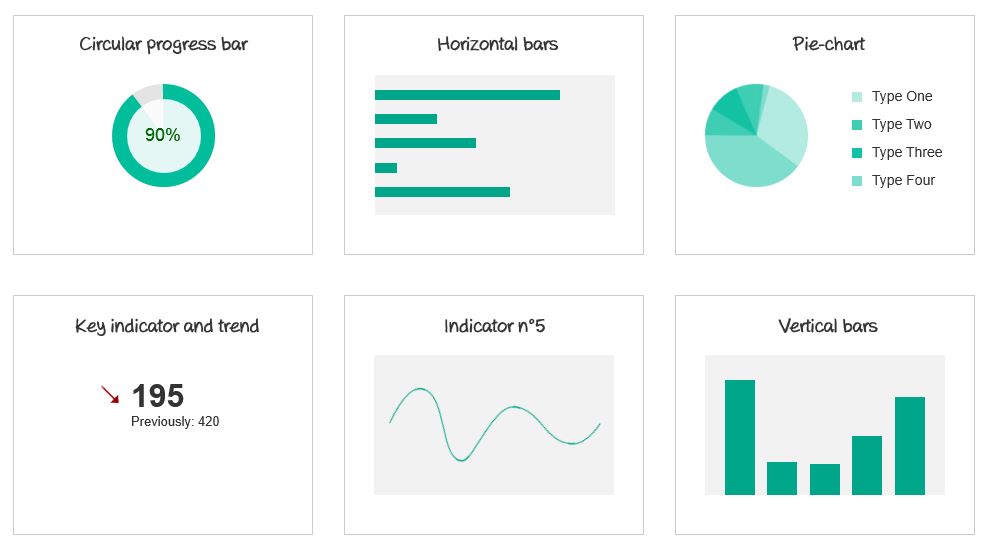
Axure 8 has recently been released as a Beta version for first testings. Reading the release note, a few improvements caught my eye, like the rotate action, the possibility to draw your own shapes, apply interactions on groups and set boundaries when moving widgets around. I have been working a lot on dashboards and data visualization lately, and I decided to try the new Axure 8 in the objective of creating an animated dashboard composed of data visualization widgets that I could re-use in later wireframing projects.