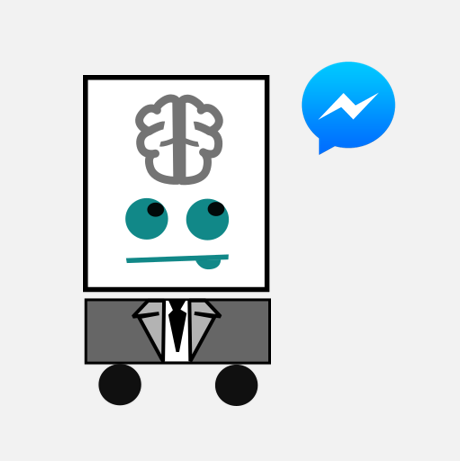FAQ vs. Contact us: a good example
As a user, it is hard to resist calling the company when you have a specific question. Why bother reading the whole FAQ [...]
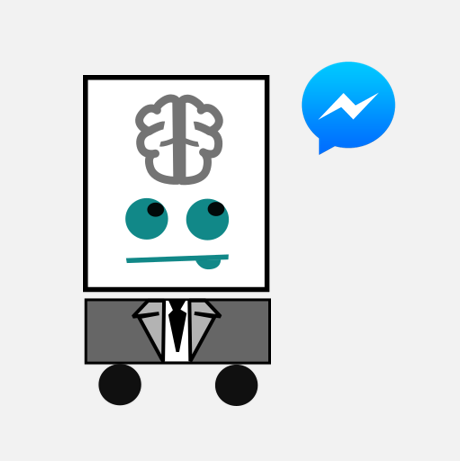
Chatbots are everywhere. In a few months, these little entities of artificial intelligence have smartly conquered Internet. No wonder: putting a welcome end to interminable waiting songs and dead-end chats with overwhelmed contact centers, they are always available, answer in a matter of seconds, can process several conversations at a time and never lose their temper. And they are actually very easy to create. As a matter of fact, anyone could train a chatbot (as a living proof, I designed have my own chatbot, and it was super fun), with one of many online systems dedicated to that extent. Creating a chatbot is not about development or programming: it’s all about training. And as any training process, there are some guidelines. Here is a few things I learned about chatbot UX, from training mine, and benchmarking a few others.
Ok, chatbots are trendy. But this can’t be the only reason to train one (or it will end like all those unfinished blogs: abandoned and miserable.) Make a list of all the reasons why your customers would initiate contact with you. A few examples: ask a question, request a quote, request a call-back, ask for a catalog or documentation, file a complaint, etc. Then tick use cases that could potentially be answered automatically. For example, filing a complaint probably requires a human intervention, to try and make things better. But catalog request or call-back are definitely tasks a chatbot would be great at.
Chatbots are gaining power partly because more and more digital interactions happen from mobile devices. Text messenging is more adapted to a mobile usage than Web content browsing and long forms. Chatbots are also taking advantage of machine learning possibilities. Taking that into consideration, what more could a chatbot do, that would offer an added-value to your customers? Complete the first list with new services a chatbot could help your customers with. For example, replace a form with instant messenging questions, give information about account, centralize data from different sources, interact with mobile device, etc.
At the moment, Facebook is the easiest platform to publish a chatbot on. Skype, slack, twitter also offer chatbot possibilites. And developers can publish a chatbot anywhere. Without programming skills, Facebook offers the most options. Online tools like Chatfuel (my favorite) allow you to easily (and with no coding) train your chatbot with skills and configure settings. Once it is published on your Facebook page, it will be accessible via Facebook Messenger. Easy!
I have experienced dozens of chatbots, and not all of them were a huge success. Just like an interface, the experience has to be well thought of. My advice is to start small. Make sure you plan all the cases. Also make sure the user is never stuck: always leave options to ask a new question or start from scratch. Just as on a website, you will need a menu, a welcome message, thank you and confirmation steps. Try to limit the effort from the user. It will work best if you design the interactions as close as possible to a natural conversation. Your chatbot can have its own personality, and must remain polite at all times. Carefully write sentences in a harmonized tone.
Your chatbot will be tested. Make sure you anticipate errors. This can be done very simply by asking feedback from the user on the provided answer. This way, if it was not satisfactory, chatbot can apologize and propose an alternative. Another easy start is to create rules with known undesired words. For example, I created a generic answer for indexed unrelevant queries (including swearwords.) And always propose a way to start over.
Feeling ready to start your own chatbot? How about you ask Johnny, my personal chatbot, for a little advice? Johnny is stil in training, but will be happy to assist you with any UX-related search.